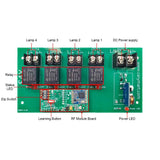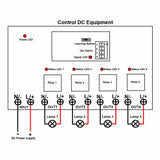Note: This product does not include a remote control/transmitter, if you need it, please click the link of the remote control/transmitter in the description below to buy.
Package Include:
1 x Receiver: S4XW-DC-ANT3
1 x User manual
Introduction:
This receiver is a super long range remote switch. It is developed by LORA (Long Range) wireless communication technology, so it has ultra-long working distance, ultra-high receiving sensitivity, superior anti-interference ability, and smaller power consumption. It uses a transceiver chip to implement bidirectional communication. Its ideal working distance is up to 5 kilometers, which is an excellent device for remote control and long-distance communication.
Application:
It may be used in all types of industry automation, agriculture, home, factory, house, farm, vehicle, ship, offshore operations, etc. It can long range remote control DC electrical equipments, such as lamp, light, solar light, fan, motor, water pump, solenoid valve, door lock, gates, etc.
Feature:
Wireless control, easy to install.
Super long working range: With the transmitter forming a complete set, the maximum working distance may reach 5000 meters in an open area.
Waterproof: The receiver has waterproof case and waterproof connector; it can be installed outdoors.
DC 8~80V operating voltage range.
DC Power Output: It can control DC equipment with a voltage in the range of 8~80 VDC.
With external antenna, the receiver has a farther working range.
The transmitter / remote can control the receiver from any place within a reliable working distance.
Wireless RF signal from the transmitter can pass through walls, floors, doors, or windows, but it will lose some operating range.
The receiver has reverse voltage protection and overcurrent protection.
One or more transmitters / remotes can control one or several receivers simultaneously.
Two or more receivers may be used in the same area.
Feedback Function:
The receiver and the transmitter have a Two-way working mode, so the user can know the working status of the receiver by the transmitter.
Two-way working mode: When the receiver is successfully triggered by the signal from the transmitter, it will immediately transmit a feedback signal to the transmitter. When the transmitter receives this signal, it will send out a buzzing sound to inform you that the receiver has been successfully triggered.
Receiver Parameters:
Model: S4XW-DC-ANT3
Operating Voltage: 8~80 VDC
Working Frequency: 433.92 MHz
Quiescent Current: ≤6mA
Channel: 4 CH
Output Type: 8~80 VDC same as input voltage
Maximum Load Current of Relay: 10A / channel
Suitable Wires for Connecting Terminals: 22-12 AWG
3 Selectable Working Modes: Self-locking, Momentary, Interlocking
Operating Temperature: -20 °C ~ +70 °C
PCB size: 140 x 73 x 18 mm (5.5 x 2.9 x 0.7 inches)
Case size: 192 x 100 x 45 mm (7.6 x 4.0 x 1.8 inches)
Matching Transmitters:
This receiver only works with 5000 meters transmitters, model CC-4 (5000 meters / 15000 ft range) or CCW-4 (waterproof, 5000 meters / 15000 ft range).
Working Range:
With the transmitter (such as CC-4) forming a complete set, the maximum working distance may reach 5000 meters in an open area.
The maximum working distance is based on theoretical data which would be without barriers and without any RF interference. In practice, it will be hindered by trees, walls or other construction, and will be interfered with by other wireless signals. Therefore, the actual working distance may not reach this maximum distance.
Usage:
The receiver can be used to control DC equipment with a voltage in the range of 8~80 VDC.
Setting different working modes:
1) Setting Self-locking mode: Turn on the third bit of the dip switch.
The operation of Self-locking mode with the transmitter CC-4:
Press the button A on the transmitter: The terminals <OUT1> outputs DC power, and the connected lamp 1 is turned on.
Press the button A again: The terminals <OUT1> stops outputting, and the connected lamp 1 is turned off.
Press the button B on the transmitter: The terminals <OUT2>outputs DC power, and the connected lamp 2 is turned on.
Press the button B again: The terminals <OUT2> stops outputting, and the connected lamp 2 is turned off.
Press the button C on the transmitter: The terminals <OUT3> outputs DC power, and the connected lamp 3 is turned on.
Press the button C again: The terminals <OUT3> stops outputting, and the connected lamp 3 is turned off.
Press the button D on the transmitter: The terminals <OUT4> outputs DC power, and the connected lamp 4 is turned on.
Press the button D again: The terminals <OUT4> stops outputting, and the connected lamp 4 is turned off.
2) Setting Momentary mode: Turn off the second bit and the third bit of the dip switch.
The operation of Momentary mode with the transmitter CC-4:
Press and hold the button A on the transmitter: The terminals <OUT1> outputs DC power, and the connected lamp 1 is turned on.
Release the button A: The terminals <OUT1> stops outputting, and the connected lamp 1 is turned off.
Press and hold the button B on the transmitter: The terminals <OUT2> outputs DC power, and the connected lamp 2 is turned on.
Release the button B: The terminals <OUT2> stops outputting, and the connected lamp 2 is turned off.
Press and hold the button C on the transmitter: The terminals <OUT3> outputs DC power, and the connected lamp 3 is turned on.
Release the button C: The terminals <OUT3> stops outputting, and the connected lamp 3 is turned off.
Press and hold the button D on the transmitter: The terminals <OUT4> outputs DC power, and the connected lamp 4 is turned on.
Release the button D: The terminals <OUT4> stops outputting, and the connected lamp 4 is turned off.
3) Setting Interlocking mode: Turn on the second bit of the dip switch.
The operation of Interlocking mode with the transmitter CC-4:
Press the button A on the transmitter: The terminals <OUT1> outputs DC power, and the connected lamp 1 is turned on. Other 3 terminals stop outputting, and other 3 connected lamps are turned off.
Press the button B on the transmitter: The terminals <OUT2> outputs DC power, and the connected lamp 2 is turned on. Other 3 terminals stop outputting, and other 3 connected lamps are turned off.
Press the button C on the transmitter: The terminals <OUT3> outputs DC power, and the connected lamp 3 is turned on. Other 3 terminals stop outputting, and other 3 connected lamps are turned off.
Press the button D on the transmitter: The terminals <OUT4> outputs DC power, and the connected lamp 4 is turned on. Other 3 terminals stop outputting, and other 3 connected lamps are turned off.